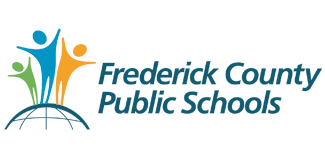FCPS requires all students and parents/legal guardians to sign and return a Signature Form to acknowledge receipt of the information contained within the Handbook and to agree to abide by all FCPS policies. The Signature Form may be printed out, signed, and returned to the student’s school.
The form may also be signed electronically by logging into the Infinite Campus Parent Portal. Once logged into the Parent Portal, go to “Online Registration” and begin the process for the “Annual Update.” If you are logged into the app, “Online Registration” is at the very bottom of the screen. If you are logged into the parent portal on a desktop, “Online Registration” will be in the bottom right of the screen. As part of the Annual Update for each student, you will see a tab for “FCPS Student and Parent Handbook Electronic Signature Form.” Checking the “Parent” and “Student” boxes on that electronic form signifies your agreement and electronic signature.
If you have not yet activated your Infinite Campus Parent Portal account or need assistance logging in, please contact parentportalsupport@fcpsk12.net.